Visual Solutions
Visual accessibility issues in gaming can relate to those who have partial or total loss of sight. Color schemes make it difficult for some players to see the games and small objects may not be visible. Types of visual impairments include low vision, blindness, and being color-blind.
Current Solutions
Current solutions for players with visual accessibility issues include having customizable fonts and increasing important on audio cues. Having spatial sound in the game allows the player to understand the lay of the land easier. Being able to change the font and color themes allow players to better see figures and game aspects.
Examples
Options like making icons, fonts, and other small items bigger
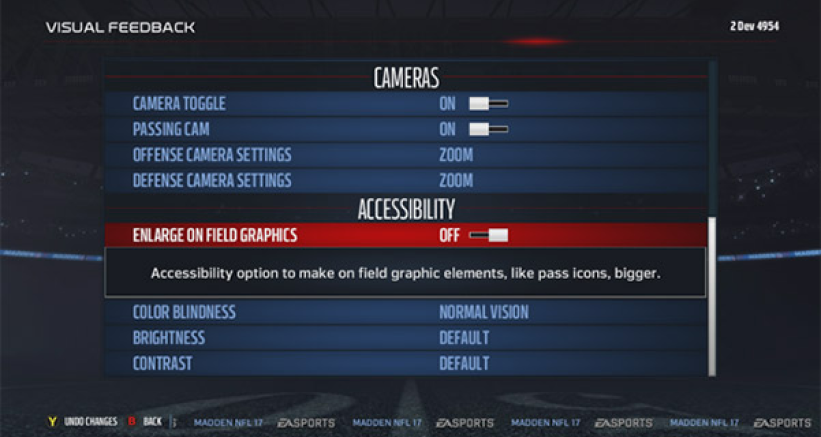
Madden 17’s has options to make icons bigger for players
Colorblind mode that alters GUI elements

Call of Duty: Advanced Warfare has added a full-on colorblind mode that not only filters colors on the mini map and HUD, but also colors throughout the map. The colorblind mode is on the right box surrounded by the red outline.
Proposed Solutions
Compass Mapping of Enemies

With low vision, it can be harder for gamers playing action intensive games to respond quicker. A way to help solve that problem is to add a glow around the enemies to alert the gamer or to add a compass to point where enemies may be near you. An example on the left is the compass feature in Call of Duty surrounded by a black circle on the top left.
Further Solutions
Spatial Sound and Audio Cues
Games like Bloodborne are littered with audio cues that can help the player notice when they might be close to a dangerous area and should be aware. An audio cue, like the bell, can alert the player they may be in danger nearby, and can help them be aware of their surroundings when moving on to the next area.
Adding Prominent Glow

Adding a prominent glow around or on the enemy can alert the player whether or not an enemy will attack or where they might be. This can help players with visual issues to focus on where to attack. In GTFO, Enemies will glow red and start to look around in their scanning stage. When the enemy starts pulsing with a red glow, the player will be able to hear the enemies heartbeat and this will alert the player to be ready for an attack, since the enemy knows you are nearby.An in game example is shown on the left.
Sources
- https://www.gamasutra.com/view/feature/2342/improving_game_accessibility.php?print=1
- https://dl.acm.org/doi/pdf/10.1145/3342428.3342682
- Garber, Lee. "Game accessibility: enabling everyone to play." Computer 6 (2013): 14-18.