Current Solutions to Cognitive Problems
Solutions to cognitive issues involve adding elements to the game that will help remind the player of what they need to do and also allow the player to modify elements of the game as they see fit. Many games provide solutions but there is no standard and each game is different so it is difficult to know how effective each game is.
Examples
Tutorials, and being able to toggle them
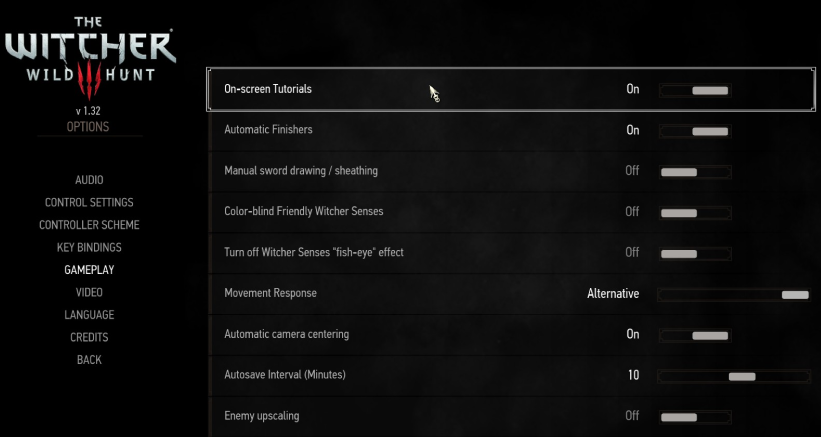
The Witcher 3’s menu screen, which has a tutorial toggle, along with other accessible options
Contextual in-game tips, tell players what to do in multiple places (through text in a menu and from characters in-game).

The Witcher 3 has a feature that highlights important game elements as hints to the player
Proposed Solutions
Slow-motion for games with action intense sequences
Action intensive games or sequences, such as quick time events, can be difficult for people with cognitive-related conditions. A way for game developers to help with that problem:
- Slow down the content
- Have an option to skip the content
- Don't make the content rely on dexterity1
Regular speed
Slowed down
Pseudocode Example
//To be implemented in the game engine's update function
timeScale Object = 0.5;
fixedDeltaTime object = 0/02F * timeScale object;
//To revert time back to normal
timeScale Object = 1;
fixedDeltaTime Object = 0.02F;How To Use
- The above example uses the Unity engine’s objects, but most game engines should have similar time objects.
- The code can be called whenever a sequence starts or if the players press a button.
While slowing time down would help players handle the game’s action, it can be difficult to implement depending on the game. If it isn’t a regular mechanic in the game, then another solution is to remove the action sequence or give players a choice of difficulty.
Difficulty ranges for games
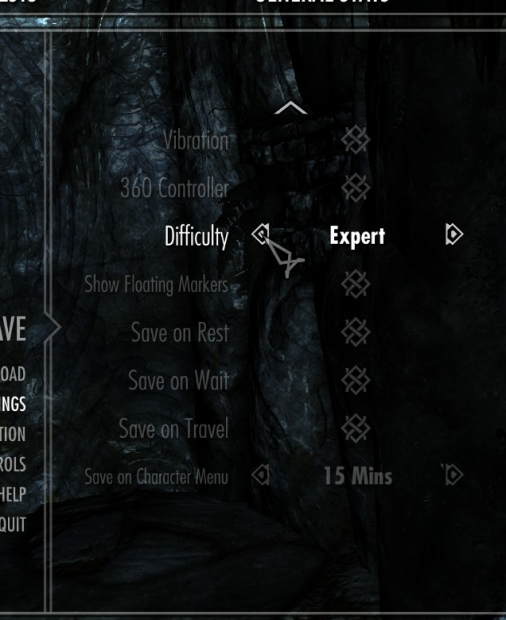
While many modern games come with scaling difficulty or difficulty modes, some games do not offer the choice to players.
How To Implement
Any coding solution for this problem would require these changes:
- Lower requirements for player success (points needed to pass level)
- Lower enemy health and strength if there are enemies
- Give players the choice of difficulty, maybe even the ability to change individual settings3
More obvious interactable items

Some game items can be difficult to see, especially if they are placed in a chaotic scene. Some solutions to fix this would be:
- Remove nearby items or clutter
- Add more visual effects to the item1
How To Implement
There are various plugins and particle effects for game engines thatc an be applied to game objects.
Tutorial for how to make sparkles in UnitySources
- http://gameaccessibilityguidelines.com/
- Yuan, Bei, Eelke Folmer, and Frederick C. Harris. "Game accessibility: a survey." Universal Access in the Information Society 10.1 (2011): 81-100.
- 3. Garber, Lee. "Game accessibility: enabling everyone to play." Computer 6 (2013): 14-18.